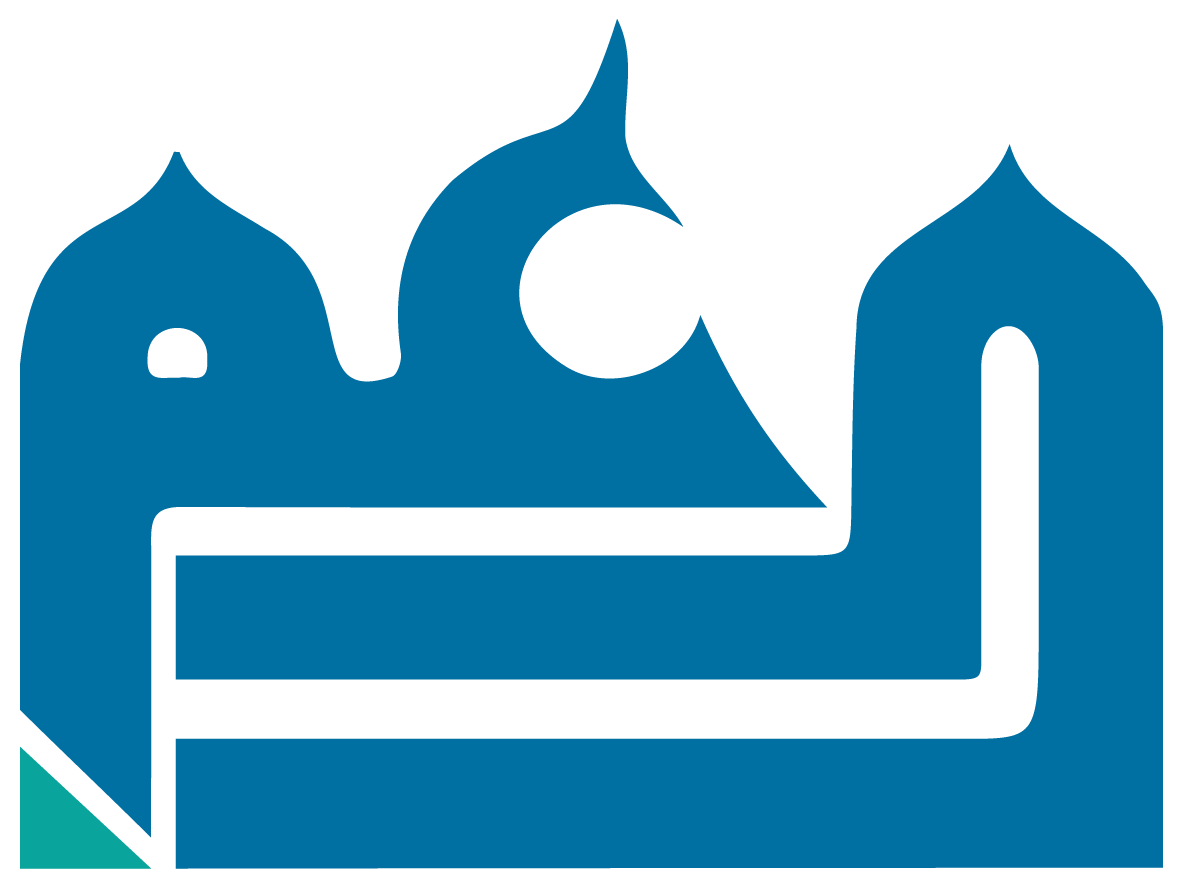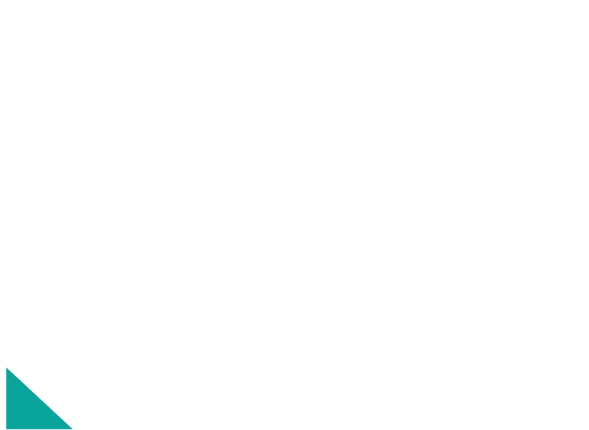URL Tagging Tool
Our URL Tagging Tool is designed to help marketers effortlessly create properly tagged URLs for tracking marketing campaigns across various platforms. With this tool, you can generate URLs that include UTM parameters like source, medium, campaign, and content, allowing for detailed insights into the performance of each campaign.
URL Copied To Clipboard
How to Use the URL Tagging Tool:
- Enter Your URL: Start by entering the base URL you want to tag (e.g., your landing page).
-
Fill in UTM Parameters:
- Source: Identify where your traffic is coming from (e.g., Google, Facebook, Newsletter).
- Medium: Specify the type of marketing channel (e.g., CPC, social, email).
- Campaign: Define the name of the campaign you’re running (e.g., Summer_Sale).
- Content: Optionally, include specific details about the content for A/B testing (e.g., banner, image1).
- Get Tagged URL: The tool automatically combines your inputs into a tagged URL.
- Copy URL: Click on the generated URL to copy it to your clipboard for immediate use.