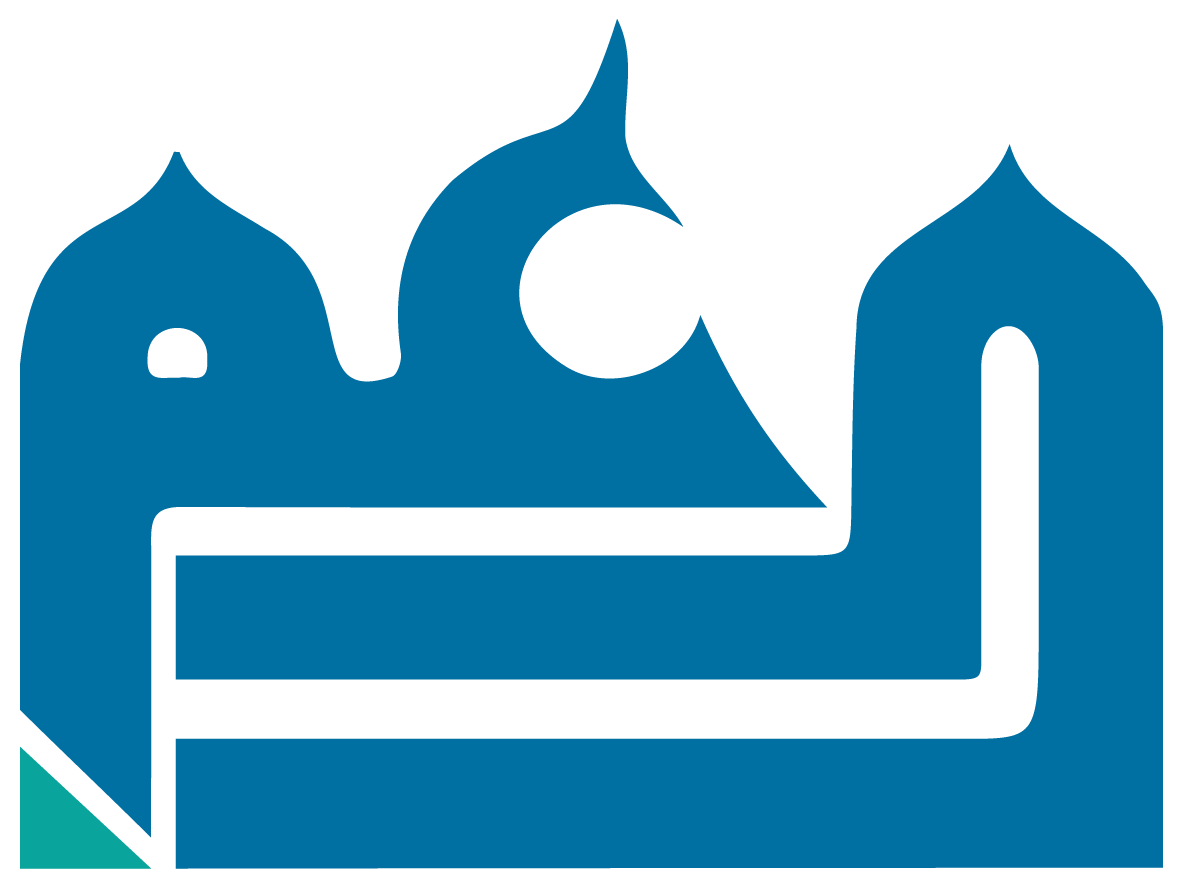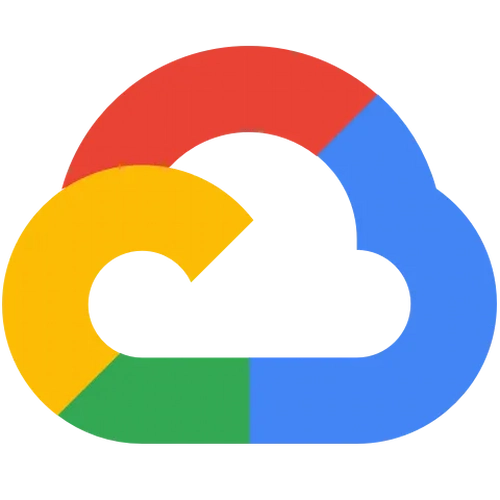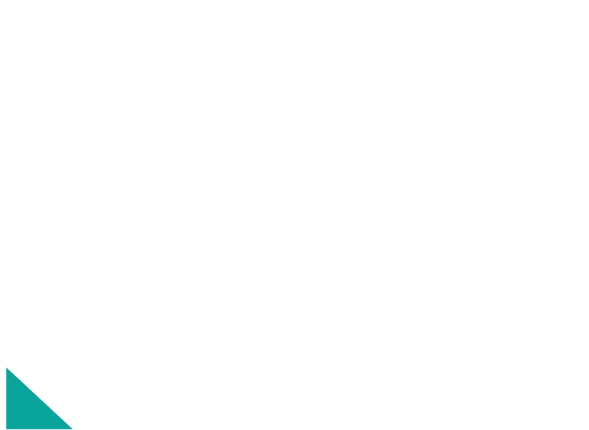Introduction
On top of health concerns, brands across the globe, and more specifically in Saudi Arabia are worrying about the impact of coronavirus (COVID-19) on their traditional commerce sales and consumer behavior.
When curfew is forced by most countries, the whole world shifts online which led to the tremendous growth in sales for everyone who had an e-commerce website/Mobile app. On the other hand, traditional stores “Offline Stores” suffered from a huge drop and significant loss. So how should they react to such a crisis?
Read more here…
Whether you own an e-commerce website or an offline store, you must know the importance of attracting customers through sales promotions and discounts.
So…
What are internal promotions for e-commerce?
Internal promotions are on-site marketing tools to show offers, discounts, bundles of products. Placing a banner on your homepage is a good example. This allows you to promote specific products, grab the visitor’s attention to newly-arrived products, and retain current customers with summer discounts.
Internal promotions can show up on any page within your website, i.e. homepage, category page, brand page, during checkout, and even after successful transactions.
Key benefits of internal promotion
- An internal promotion like banners is effective in grabbing customers’ attention to your products or services. They can attract online visitors by being visually pleasing.
- Adding a banner inside your website and several sites strengthen your brand, also alert consumers to the great products or services you have.
- By promoting specific products on your website, especially those that are discounted, you’re making it easier for your customers to make a purchase decision.
- Choosing specific products to promote on your website, rather than including your whole inventory, allows you to strategically push products you need to move. Whether you’re running a great sale, have overstock to get rid of, just got a new product in, or want to promote something that is seasonally relevant, being selective about which products you promote on your website can help drive more impactful sales.
- Internal promotions are trackable which allows you to track how many one saw/click your banner.
How to choose the right promotions for the homepage?
A homepage banner is one of the most important positions on your website. It’s just like your storefront, if used incorrectly it can actually harm your brand and conversion rates. However, if used correctly it can tremendously help in converting more customers and attracting new visitors.
Here are proven steps with the help of Google Analytics to choose the right banners for your homepage promotion:
- Check what people are searching for on your website? (site search terms report)
- Check what people wrote on search engines to reach your website (search console report)
- Check the top purchased products (Product performance report).
- Bundle top-selling products with a less moving one with a special discount.
- Bundle top-selling products to each other, so you maximize the customer basket size.
- Match people search terms in your visuals as much as possible.
- Make your banner clickable with a clear call to action.
- Keep your offers relevant to what is happening around you ( i.e. never promote travel bags or sun protectors while people #stay_home because of Coronavirus)
How to measure and assess internal promotions performance?
Which banner is performing well? How many conversions do you get from each banner? How much revenue does it generate? Does the banner position affect its performance?
Fortunately, Google Analytics can answer all these questions in one report, which makes it easy to see promotions performance.
Go to Google Analytics → Conversions → Ecommerce → Marketing → Internal Promotion.
The Internal Promotion report lets you see how your banners are performing in terms of the following metrics:
- “Views” how many times the banner viewed by a visitor.
- “Clicks” The number of time the banner clicked
- “CTR” This metric shows the percentage of people who viewed a banner then kicked on it. (clicks/impressions) *100. It helps to understand how attractive the banner was to encourage visitors to see more details about the offer/promotion.
- “Transactions” the number of total conversions from each banner. (Last click attribution applied)
- “Revenue” The revenue generated from each banner.
- “Transactions per internal promotion click” This metric shows the percentage of people who bought after they clicked a banner. It’s the total number of transactions divided by the total number of clicks multiplied 100. It helps to understand how influencing the banner was to encourage visitors to buy.
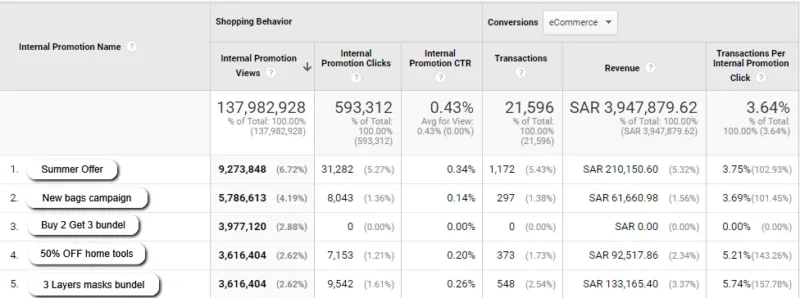
Internal Promotion Conversions Attribution
Conversions attribution for internal promotions is different from traffic attribution, each internal banner can receive a credit for conversion so you better understand the banner performance.
So how Google Analytics gives credit for each banner?
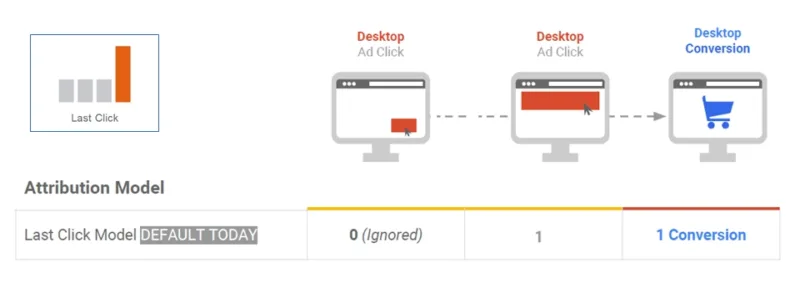
Each banner has views and clicks metrics, likewise the attribution. Thus Google attributes internal promotions as follow:
- Click Attribution:
- If a session includes a single internal promotion click, then that banner receives a full conversion credit.
- If a session includes multiple internal promotion clicks, then the last click receives the conversion credit.
- View Attribution.
- If there are no promotion clicks in the session but a hit includes one or more internal promotion views, then the transaction is credited to all promotional views within the same session.
Our Data Analytics Expertise
Daam Al-Arabia is the leading Data Analytics agency in the Kingdom of Saudi Arabia. With over a decade of industry expertise, we have had fruitful partnerships with some of the Kingdom’s largest companies across various industries. Here’s an overview of our areas of excellence.
Our Data Analytics Guarantees
Quick, Easy Integration
Connect all your touchpoints and let the magic unfold.
Seamless Onboarding
Work with our specialists for an easy onboarding experience.
Immediate Impact
Get immediate and long term results from the go-live date.
SpeedyPlus Support
Receive expert technical support within 2 business hours.
Our Data Analytics Tech Stack
Send Us A Message
Quick Contact
Quick Contact
Trusted by some of the biggest companies in the Kingdom