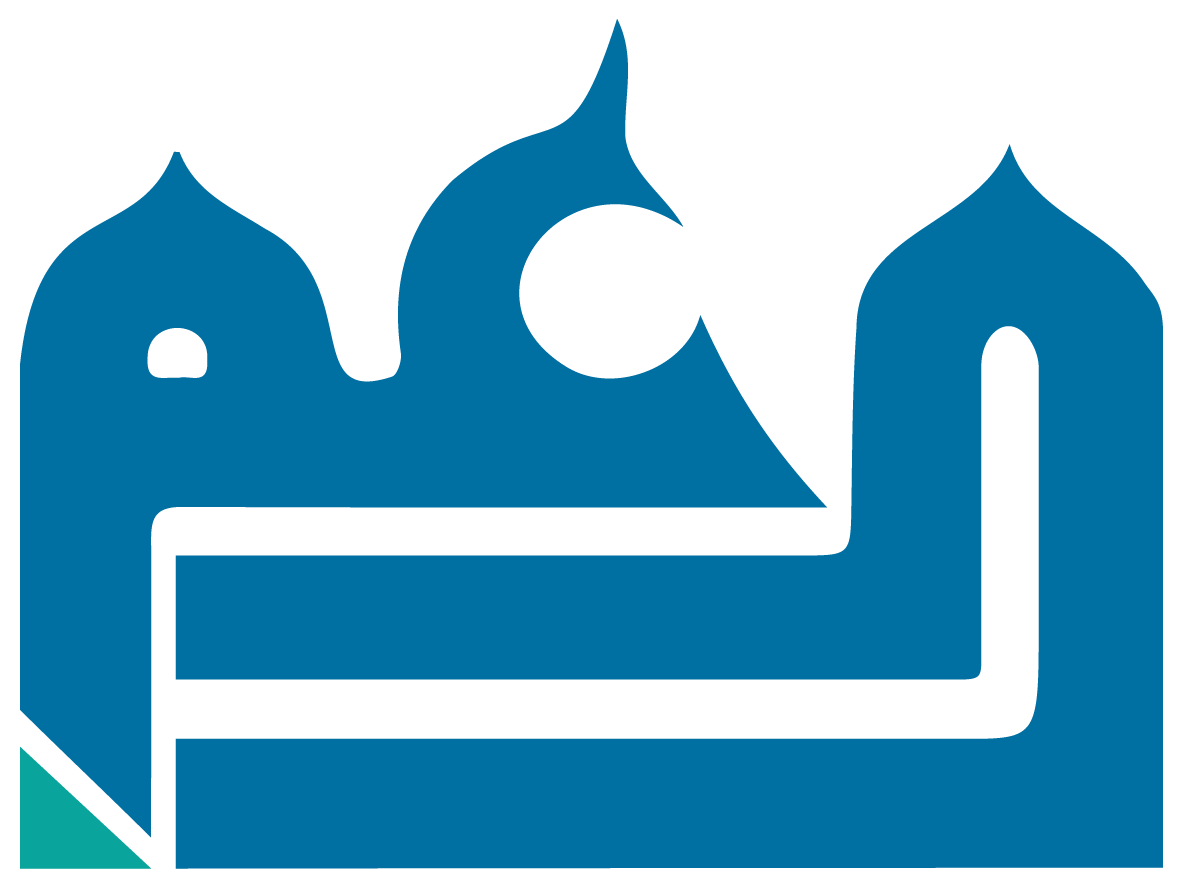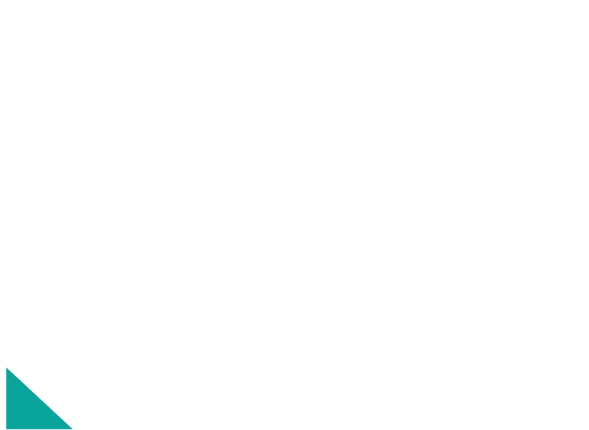Saudi brands move fast—and so should their data.
In this article, we show you how to build a real-time marketing dashboard in Looker Studio that unifies GA4, Firebase, Google Ads, and BigQuery, giving your team instant visibility into campaign performance, ROAS, and user behavior across web and mobile. Follow these practical steps to turn raw data into actionable insights and stay ahead of the competition in Saudi Arabia’s dynamic market.
Why Real-time Dashboards Matter
- Faster action: Saudi shoppers move quickly between mobile apps, social media, and in-store visits. Live KPIs let teams adjust bids, creatives, and stock before budgets are wasted.
- One source of truth: Merging GA4, Firebase, and Google Ads removes guesswork and keeps marketing, product, and finance aligned.
Now that you’re onboard, let’s see how we can create simple, interactive, and insightful dashboards on Looker Studio.
1. Prepare Your Data Stream
- Map the KPIs you really need: sessions, purchases, ROAS, average order value, etc.
- Name events correctly in GA4/Firebase (e.g., add_to_cart, purchase). Make sure to follow the standard GA4 event schema to ensure compatibility with enhanced eCommerce reports.
- Connect your data stream by creating a new report, clicking Add data, and choosing your GA4 property.
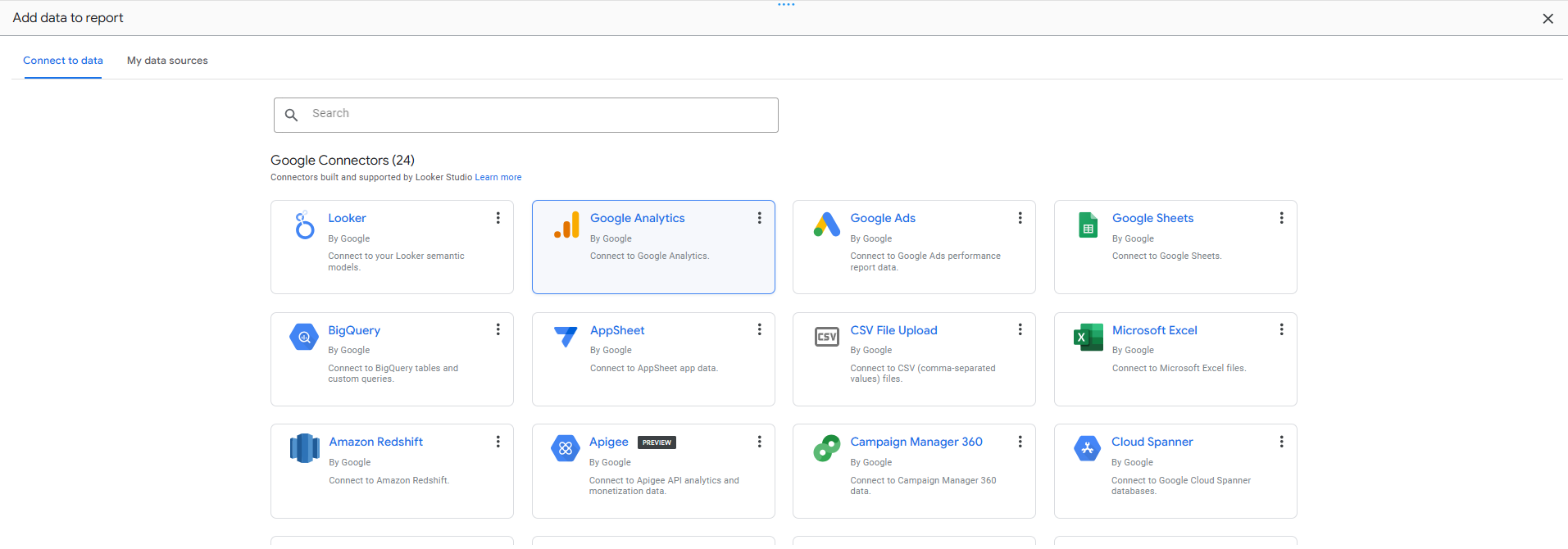
2. Design Your Dashboard’s Layout
- Use Looker Studio’s responsive layout for easy drag-and-drop designs that work flawlessly on both desktop and mobile.
- Add charts, graphs, and controls to display your KPIs and comparisons.
- Define date ranges and comparison windows to ensure your data is displayed correctly.
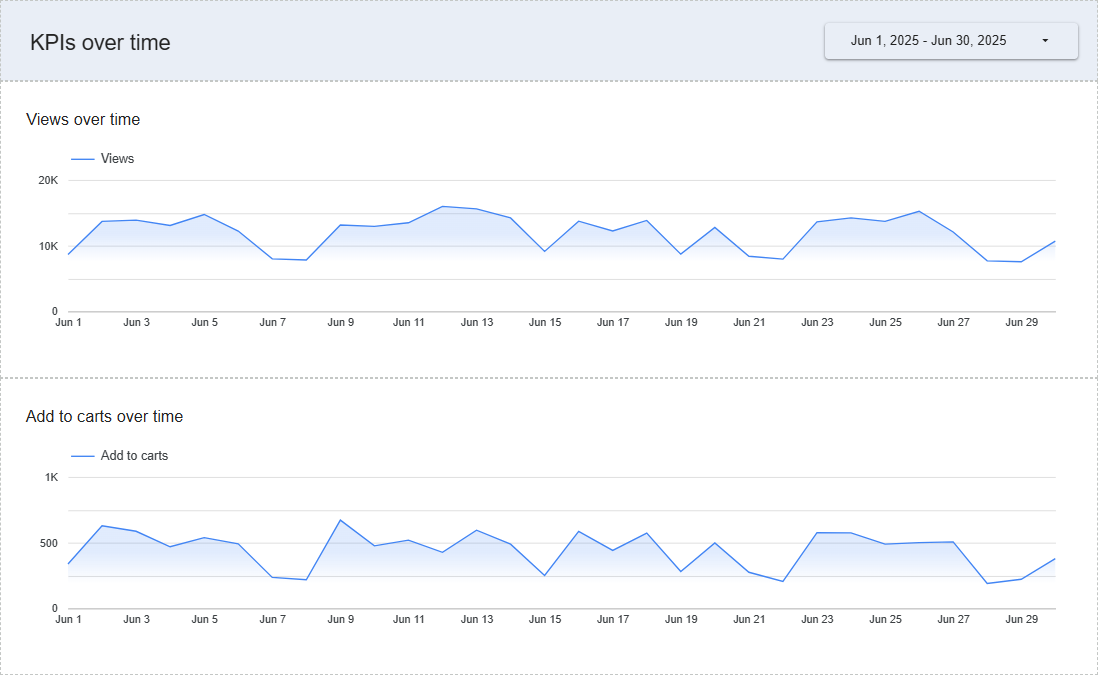
3. Make it “Real-Time”
- Set data freshness to Every hour (Resource → Manage added data sources → Data freshness).
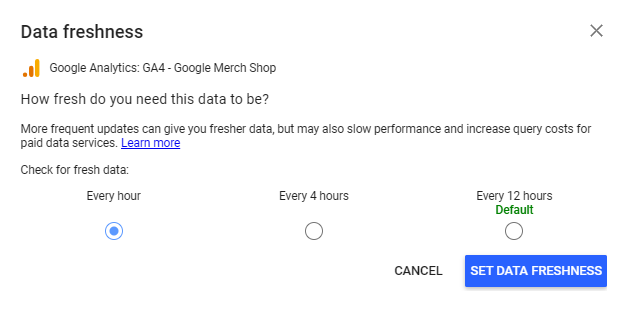
And just like that, you’ve built your first interactive, real-time dashboard in Looker Studio!
Keep refining it—add new data sources, tweak KPIs, and invite stakeholders to explore the numbers for themselves. When you’re ready to take your analytics to the next level, Daam Al-Arabia is here to help!
Send Us A Message
Quick Contact
Quick Contact
Trusted by some of the biggest companies in the Kingdom